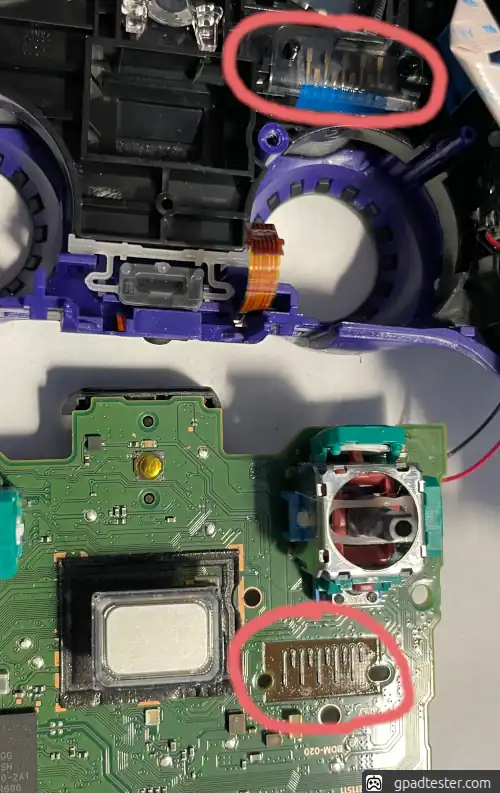PS5 Gamepad buttons not working
● Issue Description
- Some or all buttons do not respond when pressed.
- Buttons feel stiff or require excessive force to activate.
- L2 or R2 triggers do not register movement across the full range of motion.
● Repair Steps
- Clean the connectors on both the motherboard and the inner side of the button flex cable (see gallery photo #1).
- Clean the top surface of the flex cable on the button side, including the contact points under the rubber pads.
- Inspect the button rubbers for mechanical damage and replace them if necessary.
- If cleaning does not help, replace the button flex cable with one matching your controller’s version.
● Testing
- Use gpadtester.com
● Gallery