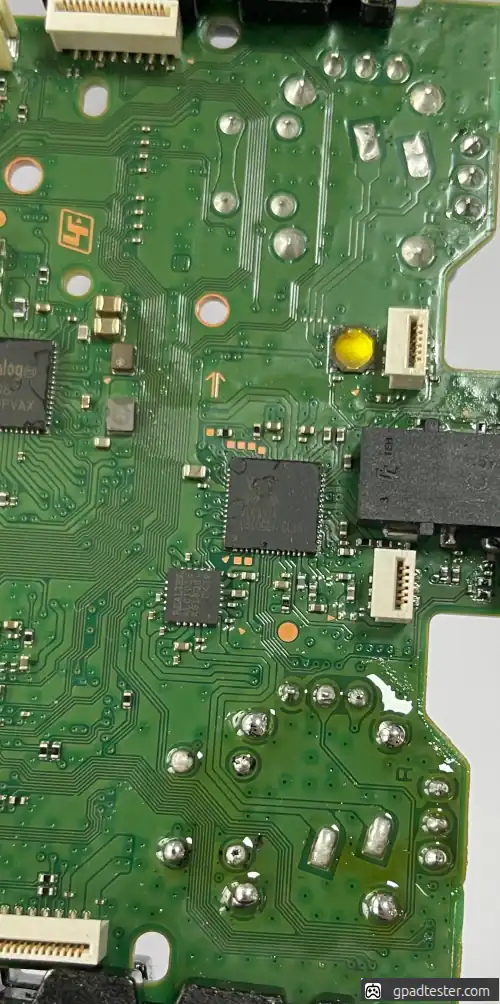PS5 Gamepad analog replacement
Note: Replacing analog requires experience and the right equipment!
● Issue Description
- One of the analog sticks moves automatically in a certain direction (drifting).
- The analog stick button (L3 or R3) does not register when pressed.
● Diagnostics
- During testing on the main page, the analog movement path appears inaccurate or moves by itself without any input.
● Repair Steps
- Apply flux and a small amount of fresh solder to the joints.
- Use hot air at around 350°C with airflow level 2–3 to desolder the damaged analog module.
- Heat the area evenly – you can assist with a soldering iron if needed.
- Clean the solder pads thoroughly after removing the old part.
- Align and solder the new analog stick in place, ensuring all pins are properly connected.
● Testing
- Use gpadtester.com
● Gallery